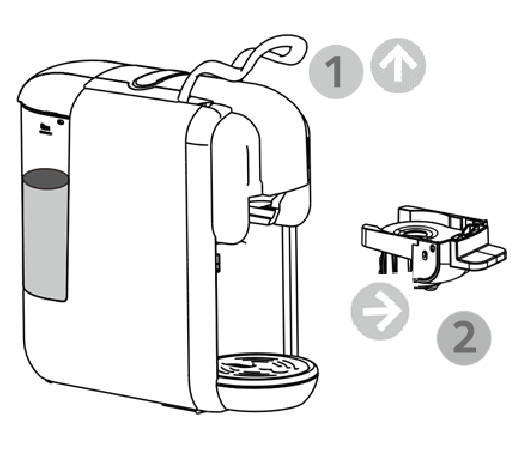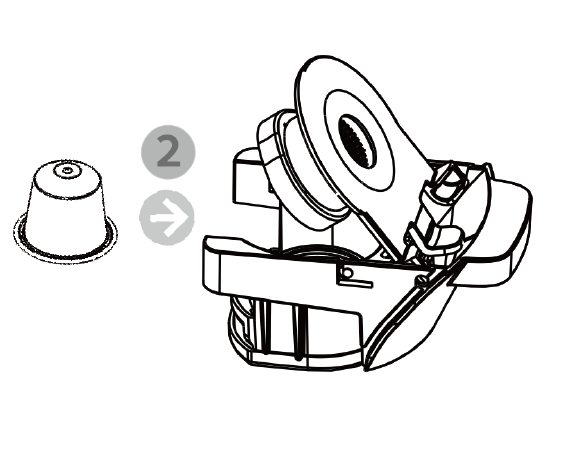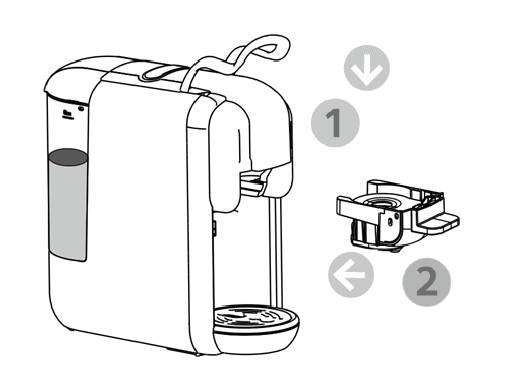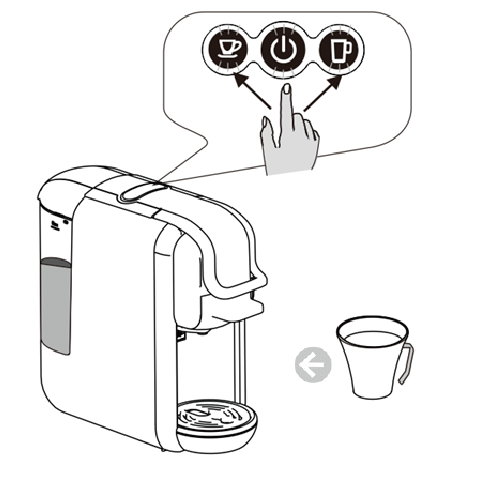Fresh and hot coffee wakes up your brain and gives a quick break in one busy day. However, if you want to enjoy your coffee, the first step is learning the proper use of your AOLGA Capsule Coffee Machine AC-514K
1 Open the handle
– Pull out the brewing basket for
Nespresso capsules, which is normal performance.
2 Press the brewing basket cover lid
– Insert a capsule to the brewing basket.
3 Push in the brewing basket with capsule
– Close the handle, the normal performance.
4 Place a cup under the dispenser
– Press the desired coffee button only once
– The selected button will blink and the machine will start brewing then complete the brewing process, and dispensing will stop automatically when reaching the default brewing time (16s for short espresso, 25s for lungo coffee). Default setting can be programmed, please refer to “how to program brewing time” instruction.
Raise the handle and pull out the brewing basket to inject used capsule into the container.
Tips: when press the button, maybe the desired button LED flash a few seconds first, then start brewing. The flash process is for heating, which is normal performance.
Post time: May-26-2021